http://download.microsoft.com/download/f/c/a/fca6767b-9ed9-45a6-b352-839afb2a2679/TweakUiPowertoySetup.exe
This PowerToy gives you access to system settings that are not exposed in the Windows XP default user interface, including mouse settings, Explorer settings, taskbar settings, and more.
this Version 2.10 requires Windows XP Service Pack 1 or Windows Server 2003.
After installation, goto start>>programs>>Powertoys for Windows XP>>Tweak UI
With this software you can modify many settings that you never find the option.
Here is the screenshot to modify the size of thumnails.
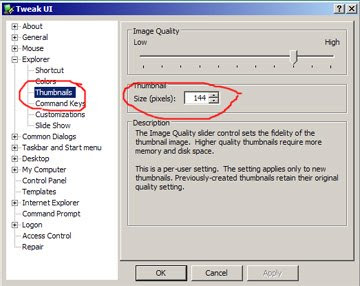
The default is 96, you can change it upto 256.
Enjoy!!
No comments:
Post a Comment