Cancel account, then PLEASE DON'T DO IT.
For One hour free calls to India, click here
Here are the step to cancel the account.
1. Login to Rebtel and goto My Rebtel >>>> Settings
2. At the bottom you will see the link to cancel the account.
Here is the screen shot
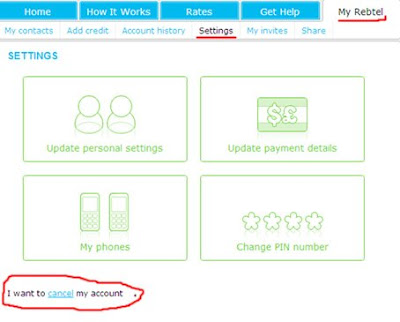
3. Click on the cancel and follow the steps.
5. Type your PIN and then next
6. Confirm cancel subscription, Please confirm that you are about to cancel your account by clicking CONFIRM.
Please read the T&C from Rebtel
Please don't go!
We aim to give you the best possible service. Please email us to let us know why you want to leave. If we can fix the problem, we will.
Please note that if you cancel your account and sign up again you won't be entitled to new welcome minutes. You'll also be ineligible for any incentive schemes or special offers aimed at new customers. And you won't be able to use your current credit card on your new account. This is to help reduce fraud.
Still want to cancel your account? I hope NO...
I needed this info since I mistakenly created another account. I wanted to add the additional phone to my original account...
ReplyDelete