This blog will describe the method to remove or delete the whole download history from Google chrome downloads
To clear whole download history
- Click the Tools menu.
- Select Clear browsing data.
- In the 'Clear Browsing Data' dialog box, select the 'Clear download history' checkbox and uncheck rest, if you do not want to delete the browsing history, cookies, saved passwords and empty the cache.
- In clear data period, select everything, if you want to delete the whole history, you can also find other options like, last week, last day etc.
- Click the Clear Browsing Data button.
Screen Shot
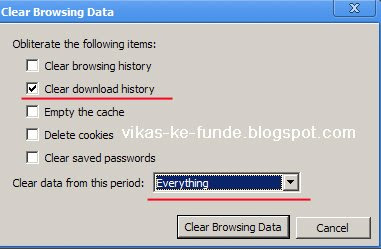 Now you will not be able to see your download history.
Now you will not be able to see your download history.To remove a specific download from the history
- Click the Tools menu, Select Downloads. (Shortcut Ctrl+J.)
- Right click the downloaded file you want to remove
- Select Remove, the file will be removed.
Please note that these actions doesn't remove the actual file from your computer.
Ref: http://www.google.com/support/chrome/bin/answer.py?hl=en&answer=95607
There is a program called History Killer Pro, that can selectively remove Google chrome privacy items like
ReplyDeleteCache,
History,
History archive,
Typed URLs,
Favicons,
Thumbnails,
Cookies, etc.
Thanx for advice!
ReplyDeleteHK works great!
hey i get the downloads when i restart the browser after following the above steps,
ReplyDeletehelp me out please..
Well, I tried again and it working for me,
ReplyDeleteRecently google chorm also included the direct link to clear all downloads on the left hand side of the bar.
Please update your chrome browser, how your problem will be solved
Hi I have the same problem as the previous anonymous poster.
ReplyDeleteI restart the browser and the download is there again. I want to remove it completely. I have the latest up to date chrome version, and every time I delete it all I have to do is restart the browser and it is there again. Please advise. Thanks.