I use my bluetooth headset to talk, for For the first I had difficulty to find the audio setting for gmail gtalk, so I thought lets write this blog, it might help you to set you audio and video divice and change it from your default settings. Its very easy..
- Login to your gmail account
- Goto Settings
- Click on chat..
- Click on Verify your settings
Here you can set the camera, microphone and speaker settings to verify that you are ready to use voice and video chat. Be sure to check the following items:
You must see yourself in the video, if you have webcam connected, otherwise you will see spectrum.
You must see the mic meter move when you speak.
You can play the test sound and you must hear it.
Now you are done, everything is working perfectly.., follow the screen shot..
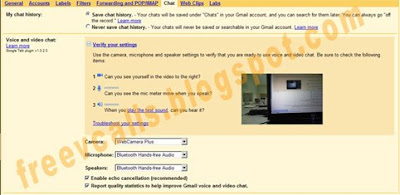
I did exactly what you said, however, in the chat option of settings under voice and video chat there is no verify settings option. why is this?
ReplyDeleteHi,
ReplyDeleteThis option still exists, use the standard version of gmail.
I hope this solves the problem
there are 2 versions of gmail. newer and older version. this option does not appear in both the versions.
ReplyDeletewell, I can see the option...,
ReplyDeleteDid you install the Voice and video chat from google..., I think you need to install it.., please follow the initial link of the blog "After itroducing voice and video chat directly from your gmail,"
downloaded and installed voice and video chat. restarted the browsers also. still no verify settings options?
ReplyDeletethen I do not know what is the problem, I am sorry I can not help you...,
ReplyDeleteTry restarting the PC, hope it will work..
Good luck